Tools
Electrical engineering is kind of awesome! You can do so much with it, from op amp feedback systems, to microcontrollers, to building entire digital systems on an FPGA chip. It can’t be overstated – Electrical engineering is AWESOME! This being said, it can be a daunting profession or hobby to jump into. The topics can be heavy with mathematics and conceptual abstractions,that are difficult to grasp. One can be overwhelmed when diving into this endeavor. Don’t be overwhelmed, you’ll get there, just be persistent.
The “tools” needed to play in this field of study can be complicated and daunting. As stated on the main page of this site, however, one doesn’t need to be a master of these tools to use them effectively. TDP doesn’t aim to teach you how to program or how to solve that differential equation.This site is maintained, currently, by an engineer working full time, and these topics can be complex indeed. My aim is to illustrate how these tools can be used, and through that process perhaps, we’ll both improve our application of these complex tools.
Below are a series of headings that should help you get a grounding in some tools that are useful in electrical engineering. They contain links that I have found useful in my own endeavors, and eventually there will be links made by this site to help you further. We’re just focused on getting you a head start with these tools. No mastery is required for our projects, just an inquisitivenature and determination.
Qt
Maybe you just completed a C++ course, and have spent months writing console programs using various programming constructs (classes,functions, ect), but you still haven’t touched windows GUI programming. If this is you, then Qt is a solid IDE to help you start using this new skill effectively. Qt is multiplatform IDE, that will allow you to develop programs for various platforms, even with other languages like Java.
There are already many Qt introductions and primers online. Heck, YouTube seems to have entire channels dedicated to Qt C++ programs. Below are a few links to give you a solid introduction, along with the download link for Qt, then finally a Petal Around the Rose project. Qt is pretty straight forward, but it’s still going to take a couple days of playing with it to get comfortable with it. After you’ve gone through a couple tutorials on YouTube, go ahead and walk through the Pedals Around the Rose project, and you should be more than a little comfortable using Qt in your own projects.

Introductions
- Programming Knowledge This is a channel that gives several tutorials on Qt from a brief introduction, installation, and programming.
- Qt for Beginners WikiThe Qt wiki is a great place to start to learn Qt.
Qt Download
- Qt downloadThe place to get the THING!
TDP's Qt project
- Pedals Around The RoseA Qt project geared around a puzzle. Programming the puzzle will ruin the fun for sure, but the exercise in bring the puzzle to life is worth the effort.
MSP430 Launchpad
The Launchpad kit made by Texas Instruments, is a low-cost kit that be purchased for less than 15 bucks. Its designed around the MSP430 family, which is a lower power family containing both analog and digital peripherals with plenty of example code, there is plenty of online documentation, and tutorials.
You might be wondering why more tutorials are needed for the Launchpad kit, if there are already so many? Well, TDP aims to put a unique spin on the MSP430 kit by having it interact with Qt programs built by the user. Of course, the first couple projects will be simple ”Hello World” programs showing how to use the I/O, Communication, ADC, and Timer peripherals, so you won’t be lost if you’ve never played with this microcontroller family before. Below are some launchpad links to help you get familiar with the kit, and a Code Composer link, which allows you to program the MSP430 family.

LaunchPad Links
- MSP430 WikiThis can be a helpful introduction to the MSP430 family, it also provided plenty of additional resources.
- Texas Instruments LaunchpadThe launchpad order page, which also contains the datasheet and additional demo software.
Code Composer
- Code Composer LinkDownload page for Code Composer. Code Composer is an IDE used to program the MSP430.
MSP430 projects
- Meet The MSP430The TDP "Hello World" for the MSP430. A series of walk through tutorials that will get you familiar with this handy MCU.
- Ghetto DAC
Here we create a DAC using only an RC circuit, the MSP430, and "HOPE."
STM32 Nucleo-L476RG Kit
ST’s Nucleo boards hit the same sweet spot as the LaunchPad: low cost, tons of examples, and easy USB programming/debugging. The NUCLEO-L476RG gives you an ARM Cortex-M4F core with plenty of flash/RAM, on-board ST-LINK/V2-1, Arduino-style headers, and a buffet of peripherals (ADC, timers, I²C/SPI/UART, DMA, etc.). It’s powerful enough to chew through real work (like FFTs) without making setup a boss battle.
Why add more STM32 tutorials if the internet is already drowning in them? Because TDP’s spin is hands-on and practical: we’ll wire real parts, use STM32CubeMX + HAL like normal humans, and then bridge the board to desktop apps (Qt/C#) you build yourself. We’ll start with simple “Hello World”s—GPIO, timers, ADC, comms—then level up to an OLED display and FFTs on your Ghetto DAC signals. If you’ve never touched STM32 before, you won’t get lost; if you have, you’ll move fast
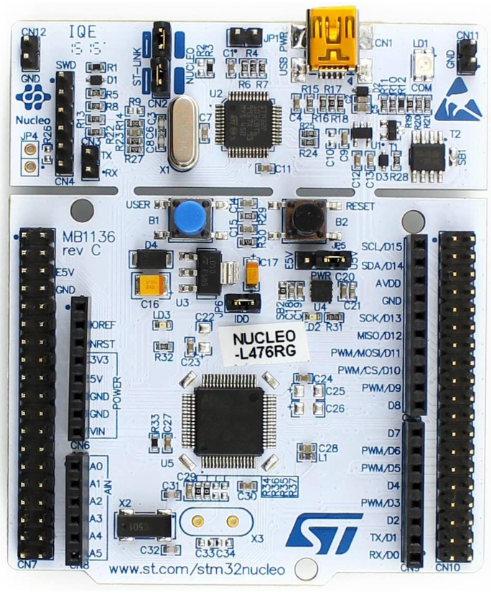
Nucleo/STM32 Links
- STM32 Nucleo-L476RG Product PageOrder page, user manual, schematics, and example projects
- Reference Manual – RM0351 Peripherals in detail (timers, ADC, DMA).
IDE & Tooling
- STM32CubeIDEAll-in-one IDE (compiler + debugger) with CubeMX built in.
- STM32CubeMXPinout/clock configurator that generates HAL boilerplate so you can get to the fun part faster.
- STM32 HAL DriversHigh-level peripheral drivers we’ll use throughout the tutorials (no register spelunking required).
STM32 Projects
- Meet The STM32TDP’s “Hello World” for the Nucleo-L476RG: blink LD2 and prove your toolchain is behaving (no .ioc-to-C gremlins).
- FFT on the Ghetto DAC
Pipe your MSP430 Ghetto DAC into the Nucleo-L476RG, sample with the ADC, and run a fixed-point (or CMSIS-DSP) FFT to visualize frequency content.
ZYNQ Devices and The Zybo
The ZYBO board is a one stop shop for embedded systems. It contains a ZYNQ chip, which consists of two Arm processors, embedded with an FPGA fabric. The ZYNQ architecture gives you the flexibility to build complex embedded systems on a single chip! In addition, the ZYBO board provides several common interfaces such as USB, HDMI, PMOD, and more, so you can hone your skills on navigating the design flow of the ZYNQ family.
The ZYBO is powerful enough to run a Linux operating system, so you can go crazy with your embedded design. Diligent, the company that makes the ZYBO, offers several PMOD devices that can be used with the ZYBO to add a bit of spice to your project. There are a couple PMOD devices lying around the lab here, so TDP will do a project or two using them for sure, as well as a PetaLinux project. Below are some reference links, and a Vivado download link to get you started.

ZYBO Board Links
- ZYBO Z7 This is the reference link to the ZYBO Z7 board. You'll find a couple tutorials and a general introduction to the ZYBO Board.
- PetaLinux BSP Support PageThis is a link to a PetaLinux BSP project that TDP will eventually do a project for.
Vivado
- Vivado DownloadThe down load link to Vivado
- Vivado InstallationA step by step guide to installing Vivado, Xilinx SDK, and the ZYBO board files.
TDP's ZYBO Intro
- The ZYBO FlowA walk through of the design flow of the ZYBO board.
LtSpice and Circuit Analysis
Circuit analysis and simulation are vital for electronic modeling. Of course, before one can do analysis and simulation one needs to understand basic circuit analysis. This site does not aim to teach circuit analysis, though inevitably, analysis will be done often when discussing projects.
With that “disclaimer” out of the way, LTspice is awesome! It’s incredibly easy to use, comes with 1000s of models one can use in their circuits, and it’s well documented. Since it’s so well documented, TDP doesn’t intend to write a lot of web pages redoing what’s been done, and done well, several times before.Especially, when a link to said “awesome” sources can easily be provided via web link. Below is a link to the LTspice download page, followed by some LTspice tutorial links.
LTspice Links
- LTspice DownloadGet the "spice!"
- LTspice Training A tutorial made by LTspice geared toward beginners.

